Table of Contents
Speak with us today!
Get in touchHow and where should you record your waste? It’s not always clear.
Health Canada can audit you without warning. They usually do give warning, but it’s in their right to show up at your door whenever they like. So it’s important to understand how to make sure your waste records are accurate and up to date.
For how important it is to record waste, you would think Health Canada and the CRA would make it easy to record in the monthly reports – but they don’t. There just isn’t a clear spot for it.
One Plant - No Problem
If you cut down one non-viable plant and destroy it right away – then it’s no problem… the Health Canada CTS report and the CRA’s B-300 report have categories for ‘Quantity destroyed’, and you just record in the appropriate box that one plant has been destroyed. Simple.
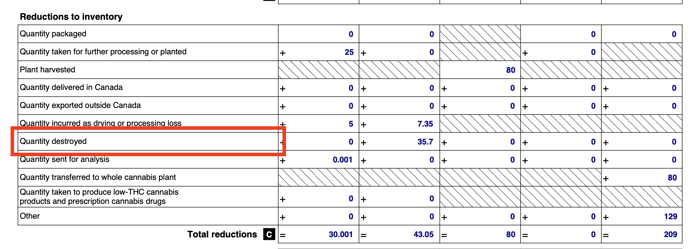
The CRA B-300 has a clear spot for individual plants destroyed
But most facilities don’t destroy waste immediately… they let it pile up, perhaps for end-of-day destruction, perhaps until their container is full, perhaps every couple of days when they have the time. Waste gets accumulated. Here’s where it gets a little tricky.
Record Your Accumulated Waste
You need a way to show in your inventory records that this accumulated waste is accounted for. Also, if your waste has been sitting around, it’s drying up and reducing in weight. 5kg worth of plants might, in a couple of days, weigh in at 3kg. Health Canada wants to know the weight at the time of destruction (not the time of creation)… but also wants to know what the drying loss was.
That means you need two weights – the weight at the time of creating the waste, and the weight at the time of destruction. Ok, fair enough… but where do you record that since neither the CTS nor the B-300 have a ‘waste’ category? How do you account for drying loss?
The Secret ‘Other’ Category
The key is in the generic ‘Other’ category for the CTS report. Instead of using the ‘Quantity destroyed’ as we did for our one plant above, have it as a reduction of ‘Other’ (meaning there is no specific reduction category that matches what we did). Then, in the ‘Other’ product category, log an addition of ‘Quantity Produced.’ You’re ‘producing’ waste first. Later on, when you destroy your waste, it is easy to track the amount destroyed and the drying loss as two different reductions within the relevant ‘Reduction’ categories.
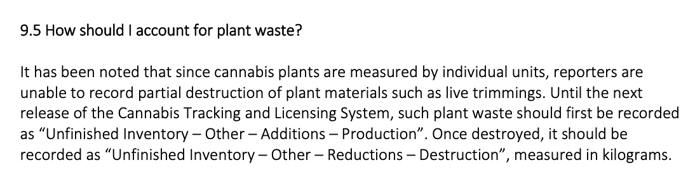
Cannabis Tracking and Licensing System - Monthly Reporting Guide, 2019 edition
With the B-300, unfortunately, there is no straightforward way to track waste that has yet to be destroyed. No generic ‘Other’ category can serve as an alias for ‘Waste.’ However, since the CertiCraft system generates both CTS and B-300 reports for our customers, we had to find a solution for this. We received permission in writing from the CRA to treat the ‘Non-Flowering Cannabis Material’ as ‘Waste’ for the reports we generate for all our customers. If you would like to do this, make sure that you get written permission from the CRA to do so! Otherwise, you run the risk of getting in trouble during a CRA audit, as this is not part of the official documentation or policies for the B-300 report.
You can find the Cannabis Tracking and Licensing System 2019 report here. Look for Section 9.5
This article was written in tandem with Mike F.




